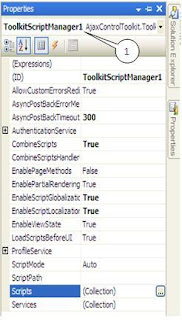How Do I: Use the ASP.NET AJAX FilteredTextbox Extender?
The FilteredTextbox Extender control enables the Textbox server control of ASP.Net to filter the input given by user that allows only valid input characters into the textbox. You can use the FilteredTextboxExtender for the field of username to validate and filter the invalid characters e.g.: allows the input characters as alphabets + special characters (- or _) + numbers.
There is a limitation of using FilteredTextboxExtender that user can disable the javascript feature of web browser. This allows the user to input any invalid characters. So, you cannot rely totally on this extender control. You must also verify the input before saving it into the data store otherwise it could cause exceptions later on.
TargetControlID: ID of Textbox control to bind the FilteredTextboxExtender with it.
FilterType: There are four types of filters Custom, LowercaseLetters, Numbers, UppercaseLetters. You can specify one of these filters or comma-separated combinations.If FilterType is set as Custom then you must specify the character ValidChars also.
FilterMode: There are two types of filter mode ValidChars, InvalidChars.ValidChars FilterMode works with FilterType having combination of filters and must contain Custom. You must also specify the valid characters in ValidChars property. InvalidChars FilterMode works only with Custom FilterType.
ValidChars: List of valid characters. ValidChars property works only if FilterType contains Custom otherwise it is ignored.
InvalidChars: List of invalid characters. Invalid property works with Custom FilterType. Also you must select the InvalidChars FilterMode.
FilterInterval: Time in milliseconds to filter the invalid characters within the specified time interval. Default value is 250 milliseconds.
How can I start using ajax calendar?
Calendar is an ASP.NET AJAX extender that can be attached to any ASP.NET TextBox control. It provides client-side date-picking functionality with customizable date format and UI in a popup control. You can interact with the calendar by clicking on a day to set the date, or the "Today" link to set the current date.
In addition, the left and right arrows can be used to move forward or back a month. By clicking on the title of the calendar you can change the view from Days in the current month, to Months in the current year. Another click will switch to Years in the current Decade. This action allows you to easily jump to dates in the past or the future from within the calendar control.
The page uses the culture setting Türkçe (Türkiye) which was specified by the browser. The page properties have Culture="auto" and UICulture="auto" set to enable the same. See this MSDN article for more information. The ScriptManager on this Calendar demo page has EnableScriptGlobalization="true" and EnableScriptLocalization="true".
- Calendar Properties
The calendar associated with a button has been initialized with this code. The properties in italic are optional:
TargetControlID - The ID of the TextBox to extend with the calendar.
CssClass - Name of the CSS class used to style the calendar. See the Calendar Theming section for more information.
Format - Format string used to display the selected date.
PopupButtonID - The ID of a control to show the calendar popup when clicked. If this value is not set, the calendar will pop up when the textbox receives focus.
PopupPosition - Indicates where the calendar popup should appear at the BottomLeft(default), BottomRight, TopLeft, TopRight, Left or Right of the TextBox.
SelectedDate - Indicates the date the Calendar extender is initialized with.
Sample Code:


CultureDateFormat="" CultureDatePlaceholder="" CultureDecimalPlaceholder="" CultureThousandsPlaceholder=""
CultureTimePlaceholder="" Enabled="True" ErrorTooltipEnabled="True" Mask="99/99/9999"
MaskType="Date" TargetControlID="frm_DateAra">
ErrorMessage="MaskedEditValidator51" Font-Size="11px" InvalidValueBlurredMessage="*"
InvalidValueMessage="Geçersiz Tarih" TooltipMessage="Tarih Arama" ValidationGroup="MKE3">
TargetControlID="frm_DateAra">
BlackListIP control on Serenity platform (.NET Core)
In the Serenity platform, if you want to block IPs that belong to people you do not want to come from outside in the .net core web project,...

-
In the Serenity platform, if you want to block IPs that belong to people you do not want to come from outside in the .net core web project,...
-
TABLO ADI AÇIKLAMA L_PERSONEL Çalışma Alanı Tanımları L_SYSLOG Kullanıcı Kaydı İzleme L_L...
-
Microsoft OLE DB Provider for SQL Server : Cannot create a row of size 8100 which is greater than the allowable maximum of 8060. (80040E14) ...